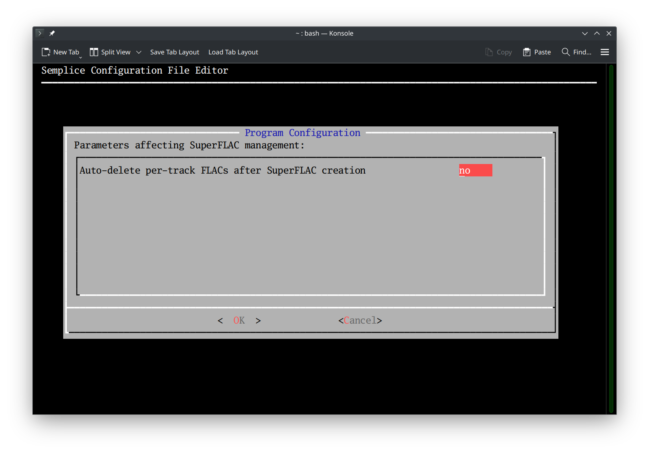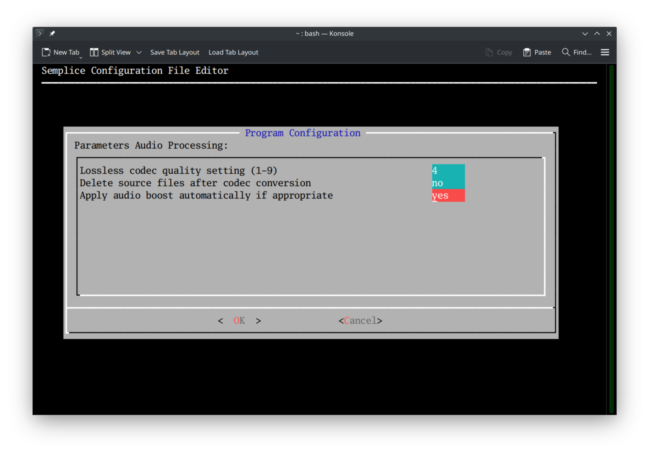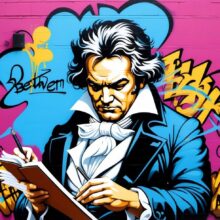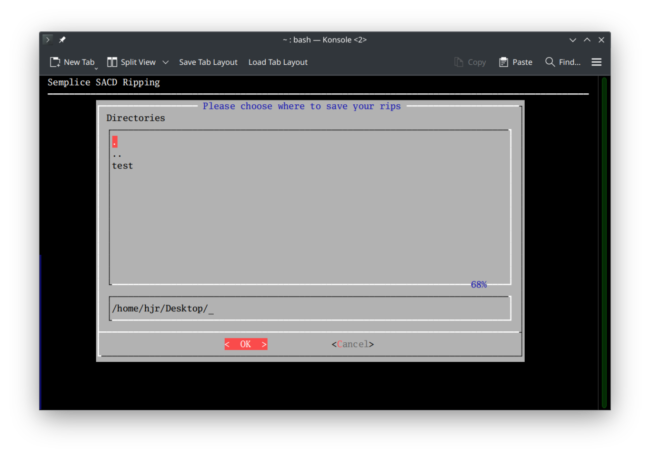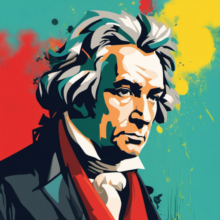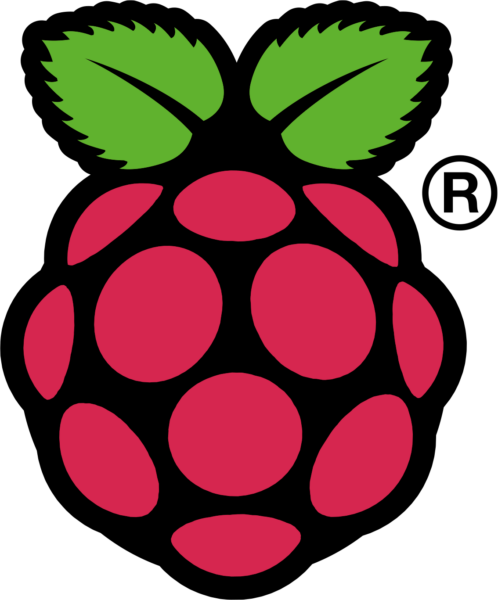Semplice Version 2: SuperFLACs
1.0 Introduction
Back at the beginning of January 2021, I wrote a blog post in which I deplored the tendency of classical music to be presented (on CDs, the radio and so on) as a series of 'tracks', rather than as a 'whole composition'. I pointed out back then that 78s didn't come with 'tracks' (though they were short-playing enough probably not to need any!), and that quite a lot of 33⅓ LPs also didn't. Tracks didn't really become a 'thing' until the invention of the CD -and they are (in my view) totally inappropriate for classical music, anyway. By this I mean: Beethoven didn't write four separate 'things' he threw together to make a symphony. He wrote a single symphony that happens to be comprised of four distinct, but related, movements. Accordingly, I would want my music collection to have a single 'item' for 'Symphony No. 5'. I might well be cognizant of the fact that it has 'sections' within it with names such as 'Allegro con brio' or 'Andante con moto', whose existence might be acknowledged by some piece of logical metadata; but I certainly wouldn't want to organise my physical music structures around the existence of movements. It's a bit like quarks in physics: they have no separate existence and cannot (should not, in the case of classical music!) be accessible individually. Those are highly personal opinions, of course: you're welcome to disagree and to listen to your music however you deem best for you!
Apart from such 'metaphysical' opinions about the non-tracky nature of classical music, there are practical matters to deal with, too. Computers store digital music on some sort of disk storage; disks require a file system; most file systems perform better when you present them with a few large files, rather than with lots of small ones. Therefore, turning a 4-track symphony into a single file called 'Symphony No. 5' is better for your file system than making it store 4 separate files, one per movement, on it. In the case of a Handel oratorio, you might even have over 80 or 90 separate 'tracks' on a double CD set, so there the advantage into storing the work as a single 'work' and not 90 separate sub-works is even more pronounced. [...]