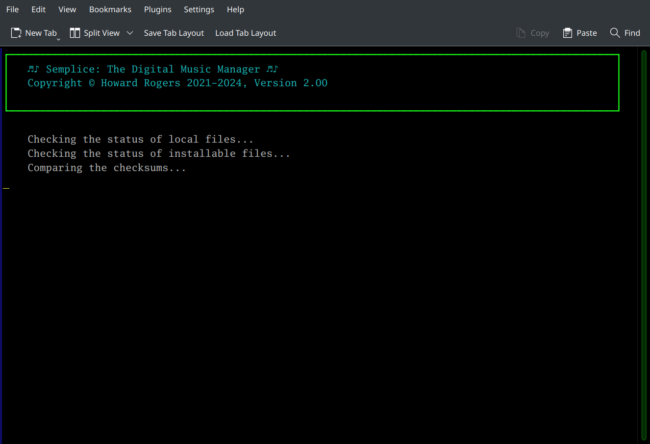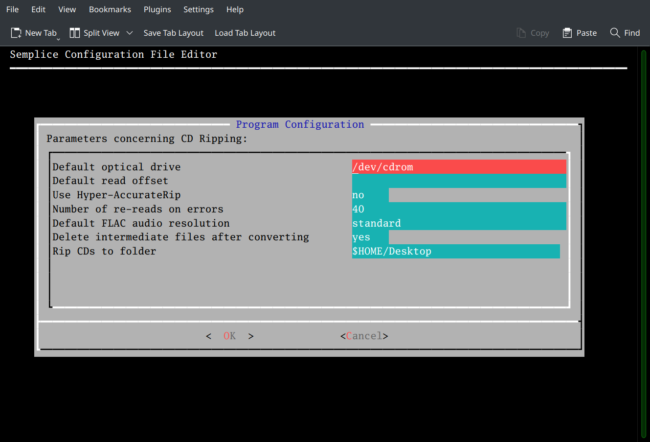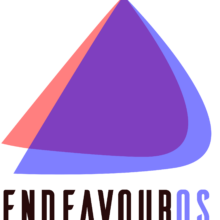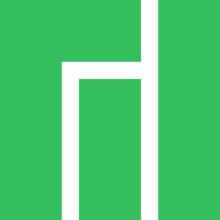1.0 Introduction
Debian is one of the oldest active distros around and is the 'parent' for many child distros: you can argue the entire Ubuntu family tree descends ultimately from Debian, too. It's therefore good to know that Semplice is a first-class citizen on Debian and all its progeny. The only real point of weirdness as far as Semplice-on-Debian is concerned arises (potentially) from the fact that, by default, the non-root user created when installing Debian itself does not get given sudo privileges. That's a problem for Semplice, because it needs to access the /usr/bin folder, which requires elevated privileges: without them, the installation would fail. Accordingly, Semplice tests for the existence of sudo privileges and, if it finds them, proceeds exactly as it would do on any other distro. If it discovers that you lack sudo privileges, however, then it will ask you to supply the root user password first. With root privileges acquired, it will add you to the /etc/sudoers file. With that done, the Semplice installer can then ask you to supply your own password to access your new sudo privileges. After that, everything proceeds normally.
Just be warned, therefore, that on Debian, a line will be added to the /etc/sudoers file that grants the user installing Semplice full sudo rights on the system. That may not be something you want to live with permanently, in which case you should run visudo after the Semplice installation completes and remove that extra line. Semplice does not need sudo privileges to run. It simply needs them to be installed, so revoking sudo privileges post-install is perfectly fine. [...]