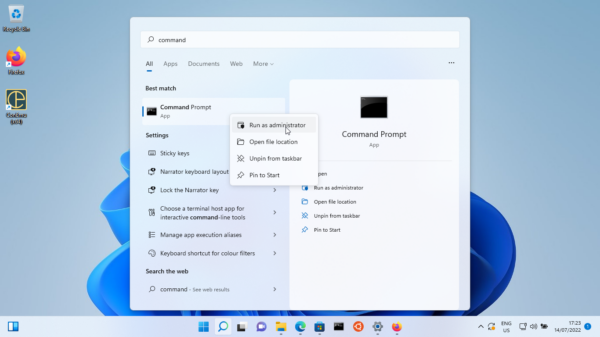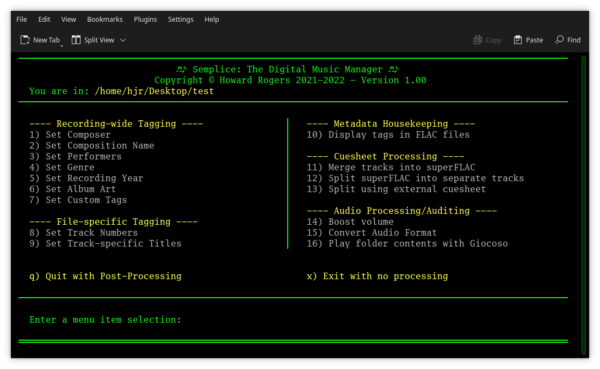Installing Semplice on Windows 11
1.0 Introduction
I find myself in a bit of a dilemma as far as running Semplice on Windows 11, because I lack any hardware that is capable of running it in a supported fashion... yet, I do run it on a vintage 2012 spare laptop and Semplice runs on it perfectly well. It remains, however, a problem to offer support for doing something on a platform that remains, for me, technically unsupported! Therefore, I won't: if you want to run Semplice on Windows 11, I'll give you instructions which have worked for me, but I cannot vouch for them in the long-run and I won't offer support for it. You're on your own, basically! Of course, if you are a well-off classical music enthusiast who loves using Windows and wants to donate Windows 11-supported hardware on which I can continue to develop Semplice for Windows 11 in a properly supported manner, do please get in touch!
Those preliminaries out of the way: whilst Semplice itself merely sips PC hardware resources, the Windows Subsystem for Linux version 2 (WSL2) that makes it possible to run Semplice at all is a bit of a resource hog. It works, fundamentally, by co-hosting a virtual Linux PC alongside and simultaneously with the running Windows one. That sort of virtualisation immediately demands a 64-bit operating system and reasonable quantities of memory and CPU grunt -though we are not in ludicrously-overspecc'd monster gaming PC territory! I mentioned my 2012-vintage HP Folio13 onto which I've managed to crow-bar a working version of Windows 11, despite its ancient and unsupported hardware: it manages on 8GB RAM, a 500GB solid state hard disk and a 2nd generation Intel i5, 2-core CPU running at a sedate 1.6GHz. That seems at least adequate. [...]