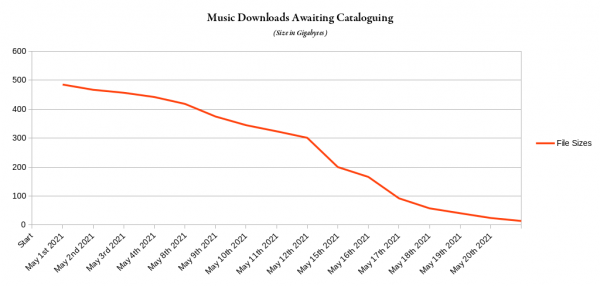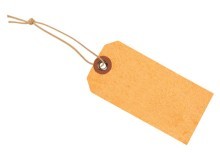Progress...
May has been a month of progress on something I made a New Year's resolution to do (but then put off for four months!): catalogue the enormous pile of ripped CD files I've built up over the past year or so. Click on the graph at the left and you'll see how I've done: I started the month with 485.1GB of music files sitting in the 'temporary' area of my hard disk (which has been pretty permanent for at least 2 years now!), in the form of 10,007 individual FLAC files. As of this afternoon, I'm down to 13.6GB and just 625 files. Most of that is a 'collected works of Messiaen' box set, which will take ages to catalogue and tag-up properly, because French is slow to type, what with all its accents (but maybe not as slow as German. And definitely way faster than Czech!)
Undertaking all this cataloguing has meant using my own CCDT tagging program, of course. As a result, I decided to make a couple of little changes to CCDT. The important one is a new run-time switch, called --namereplace. Run CCDT with that in the launching command and CCDT changes the way it handles music files that already have a track title tag. [...]