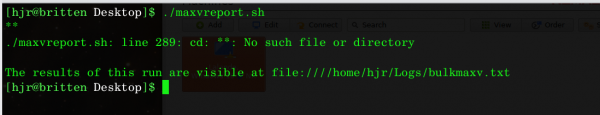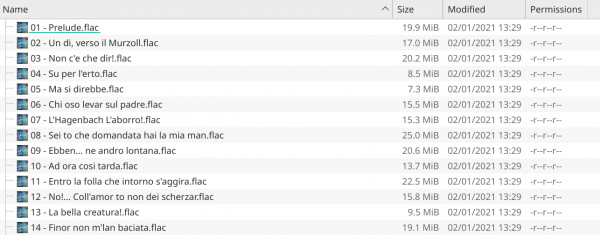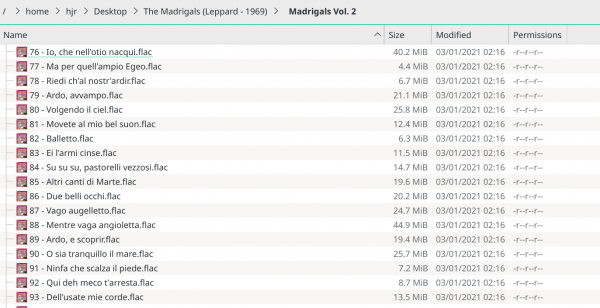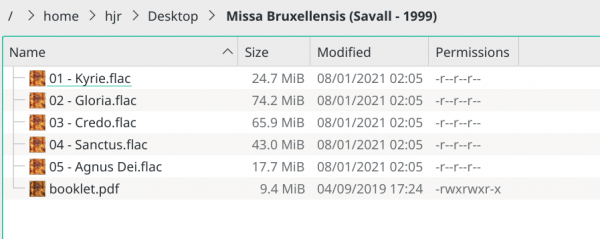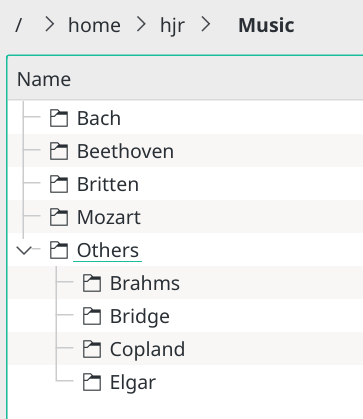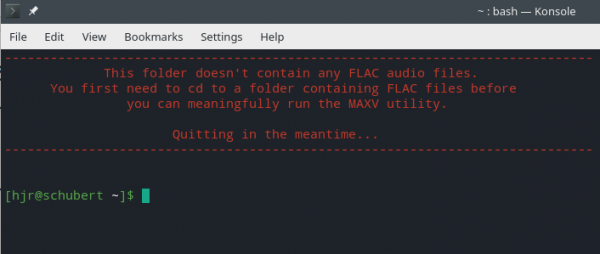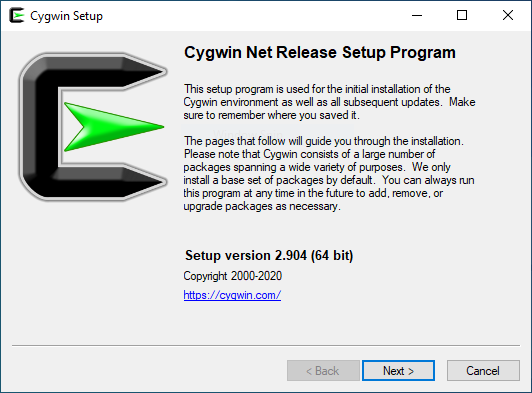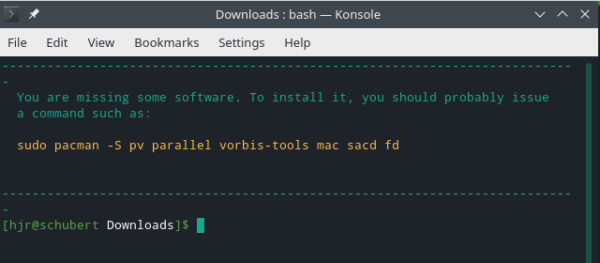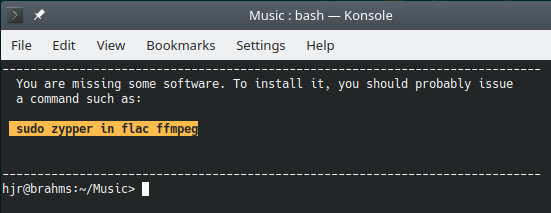The MAXV Report Tool (MAXVRPRT)
1.0 What is MAXVRPRT?
Quite some time ago, I wrote a little utility called MAXV which, when run in a folder full of FLACs, will measure the loudest peak volume in each FLAC. If the loudest volume found is significantly quieter than the theoretical maximum, undistorted volume, MAXV will ask you if you want to boost the volume of all the FLACs by whatever amount would get the loudest file to near that idealised maximum. In the curiously inverted world of audio volume, that maximum value is 0 decibels (dB); a track whose peak volume is -0.6dB is very close to the maximum; a track with a peak volume of -19dB is significantly quieter than the maximum possible value. MAXV is careful to boost every FLAC found in a single folder by the same amount, so that the relative volume between the tracks doesn't change, but the absolute volume of all them is boosted. So, for example, if you've got four movements of a symphony with peak volumes of -7dB, -4dB, -5.5dB and -3dB , MAXV will take the loudest (-3dB), trim 0.5dB off of that for safety and apply a boost of 2.5dB to every file in turn, meaning you end up with files at -4.5dB, -1.5dB, -3dB and -0.5dB. The fourth movement thus becomes almost as loud as it can be without distortion, but the others are left at relatively equivalent volumes by comparison with it, though all four files will now sound louder by a significant degree.
So, that's MAXV. It works nicely and I've used it on my own music files for quite some time. Specifically, it was designed to boost the volume of rips from SACDs, which generally are deliberately mastered to have peak volumes around -6dB, but MAXV will happily boost the volume of any unnaturally quiet FLAC file, no matter whether it was generated from an ordinary CD, an SACD or simply downloaded as part of a digital music distribution. [...]