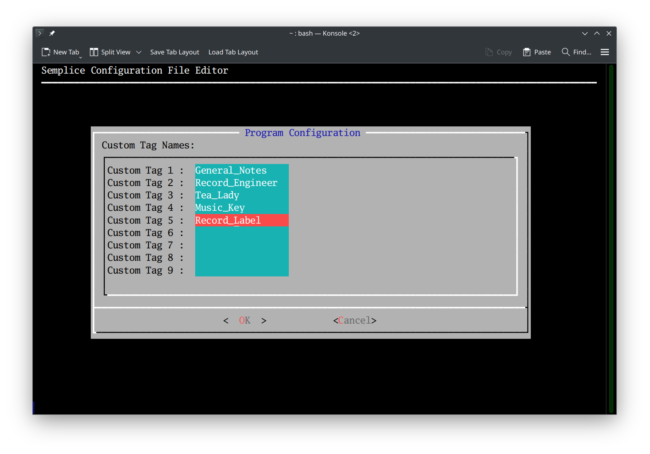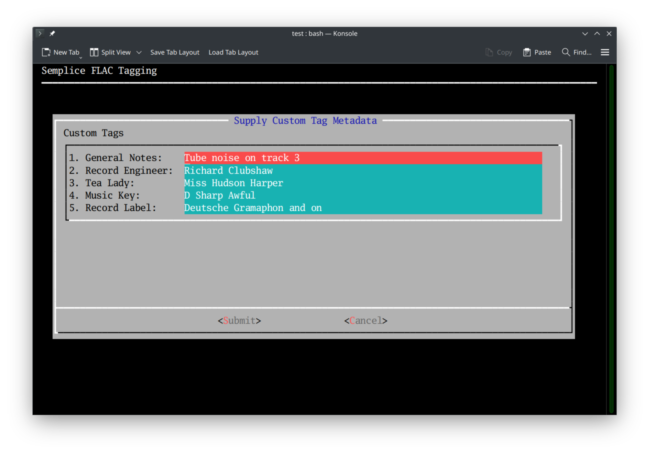1.0 Introduction
1.0 Introduction
One of the main reasons for Semplice to exist is its ability to 'tag' FLAC files with metadata describing the contents of the music contained within the FLAC. Semplice's first 9 main menu options are all geared to this end: each option allows you to type mostly free-form text describing the exact nature of the music being catalogued. You can specify its composer, the composition name, the performers on this particular recording... and so on.
Technically speaking, we don't 'tag FLACs': we add 'Vorbis Comments to FLACs' instead... but it amounts to the same thing and this guide will refer to 'tags' and 'tagging' henceforth.
There are a lot of equivalent tagging programs already available to achieve this sort of outcome, of course. Semplice's principle differences from those are: (1) it never fetches any metadata from sources on the Internet, because such sources are always wrong and totally useless; and (2) it talks the language of classical, not 'popular', music. Thus it talks of composers and compositions, not artists, albums or 'tracks'. That doesn't mean Semplice can't be used to tag non-classical music: the program makes no moral or artistic judgments about the FLAC files it is presented with! But the 'fit' of the program interface and the language it uses was definitely with classical music listeners in mind. This emphasis on classical music is also the reason why Semplice cannot and will not tag anything other than FLAC files: it shares this website's philosophy that classical music ought to be listened to in the best possible quality and that, wherever possible, open source software should be used in preference to anything proprietary or platform-specific. Thus, Semplice will not tag MP3s or WMAs, for example.
Semplice is also a child of this website's philosophy on how best to tag classical music -which I'll talk about in more detail below. It will not ever create, for example, a tag for ALBUM ARTIST, because there is simply no equivalent in classical music for 'the guy performing the music on this CD, though he didn't write it or perform it first', which is what that tag is meant to mean in non-classical music circles. All classical music (with the exception of some more contemporary classical music performances) are always performed by the guy who didn't write the music: it tends to be that way when your composers died hundreds of years ago! As another example: this site likes to catalogue a work by its composer -and will store that metadata in the ARTIST tag, because the composer is the primary artist people always have in mind when thinking about classical music. It's Wagner's Götterdämmerung, not Solti's or Böhms; it's Beethoven's Fifth, not Bernstein's... and so on. As I say, I'll discuss this in more detail shortly, but the point to make now is that Semplice's tagging model may not be one you entirely agree with -and, in that case, it's perhaps not the FLAC management tool for you.
One other broad brush feature I'll mention now, too: Semplice's tagging approach is based on a physical ordering of your FLAC files. When it applies the composer tag, for example, it does so to every FLAC it finds in the current folder. When it says 'this is Symphony No. 5', it says that to all the FLACs it can see in the one location. If you've got a folder full of FLACs ripped from a single CD that happened to be of Beethoven's 5th and 1st symphonies, then clearly Semplice's tagging approach is going to be wrong for all the FLACs that are of the first symphony. Only once you've physically separated Symphony No. 1's files from Symphony No. 5's files does Semplice's 'per folder' tagging strategy work properly. Again, this approach may not please people who think 'what came on the CD' is more important than 'Beethoven wrote this, and he also wrote that', but it's entirely consistent with the way this website thinks digital music files should be properly organised.
With such philosophical quandaries introduced, let's get down and dirty with the business of tagging your FLACs with Semplice!
2.0 The Semplice Tagging Model
I have explained the technical and logical underpinnings for my view on how best to tag classical music files in several previous articles. First, I explained how we can uniquely distinguish 'this recording of that work' from 'that other recording of the same work'. Something that uniquely distinguishes between two pieces of data is called a 'primary key', and I went into some detail about what I believe the correct primary key for classical music is in this article. Having established classical music's primary key, I then went on to explain its practical consequences for the way we tag classical musical digital files. With tongue somewhat firmly in cheek, I declared there were seventeen Axioms of Classical Music Tagging here.
I recommend you read both those articles now if you haven't already done so. Everything that follows is based on them! Here, though, is a brief summary that is Semplice-specific and is a distillation of what those two articles set out at length.
2.1 Necessary Tags
Semplice considers that there are only 8 tags which are needed for tagging classical music correctly. These are:
- ARTIST
- ALBUM
- COMMENT
- GENRE
- RECORDING_YEAR
- ALBUM_ART
- TRACKNUMBER
- TITLE
From all these tags, Semplice further believes that, in order to uniquely identify any recording from any other, similar recording, it's necessary to concatenate some of these tags into something called the extended composition name. Essentially this means taking the basic ALBUM tag and adding to it parts of the COMMENT and RECORDING_YEAR tag. Thus, we take 'Symphony No. 5', performed by Leonard Bernstein and recorded in 1983 and create an extended composition name of Symphony No. 5 (Bernstein - 1989). This extended composition name is then written back into the ALBUM tag.
The ARTIST tag is used to store the composer's name. This is because the composer is probably the most important organising idea in classical music: there are five bazillion recordings of Beethoven's fifth symphony... but only one Beethoven, for example. However, there is a very good, practical reason for making ARTIST mean 'Composer' -and that's the fact that nearly every software music player in existence organises its display around the ARTIST tag, whilst very few are even aware that a COMPOSER tag might exist, let alone pay any attention to it as an organising principle if they do spot it.
The GENRE tag is a simple, usually one-word, way of 'chopping up' a composer's output into manageable chunks. Confronted with 1000+ folders of Bach's music, for example, it might be nice to be able to say 'these are cantatas; those are violin concerti; the masses and oratorios are over... there' and so on. More fundamentally, too, it's useful to be able to characterise the type of composition being catalogued, so that you can later search and filter by that 'type'. Instead of saying 'play me some Haydn', wouldn't it be useful to say 'play me a Haydn mass' or 'play me a Haydn symphony'? The assignment of a GENRE tag gives you that future functionality.
The recording year is actually stored in a tag sometimes called DATE and sometimes YEAR (different programs tend to use either term interchangeably). Semplice likes to use DATE, but it still is meant to store only a year in which a specific recording was made.
A good, visual identity for your digital music files is very important in helping you to navigate your way around them, mentally and practically. CDs come with elaborate cover art (mostly: we won't mention the Beauty Farm recordings!) precisely to help establish a strong visual identity for this performance of a work as compared to that one. Semplice therefore wants to embed album art files within the FLACs they are associated with (rather than, say, be left as separate files in the folder, called 'folder.jpg', as Windows tends to want to do, for example). If you point Semplice to a piece of album art to use to tag a FLAC with, it will dynamically resize it to be as big as possible (without being pointlessly huge) and will store it in something called a 'Picture Block' (which can be thought of as an ALBUM_ART tag).
Finally, movements within a composition need to be uniquely identified. The whole thing might be called 'Symphony No. 5', for example, but we need to know this FLAC is the 1st movement called 'Allegro con brio' and that FLAC is actually movement 4, also called 'Allegro con brio'. Since the names of the movements are identical, we need a 'track number' to distinguish them from each other. Thus Semplice will first prompt for a 'starting track number', and then tag each file found within the same folder with numbers starting at that initial number and incrementing in steps of 1 thereafter. The auto-sequence is then stored in the TRACKNUMBER tag.
I've already hinted that the TITLE tag should be used to store the identifying name of each movement in a symphony or other instrumental work, which will usually be a tempo indication. If you're tagging an opera, though, then the TITLE might be the first few words sung at the start of that track. In any event, Semplice will prompt you to supply track titles and you are free to type as much or as little text as you like at that point. Whatever data is stored in the TITLE tag, plus the TRACKNUMBER tag, will become the file's physical file name. Thus, if you've tagged a file that was initially called (say) Track01.flac with TRACKNUMBER=1 and TITLE=Allegro con spirito, Semplice will automatically re-name the file to be 01 - Allegro con spirito.flac. It does this because of Axiom 17: your music collection's logical organisation should match, as much as possible, it's physical structure -not for any reason of blind ideology, but for the very practical reason that software music players will organise things by tags (i.e., the logical data you've supplied) but your operating system's file manager will display things by physical attributes (folder names, file names and so on). Therefore, it's practically useful that what you see in one tool should match up with the way the other tool displays the same stuff.
So, those are the eight "must haves". Semplice also creates two "possibly nice to have, but likely to be pointless" tags, too! The first is PERFORMER. This is prompted for explicitly, so there's nothing to stop you typing anything you like in here, but it's intended to be the full name of the one person making this recording unique and distinct from any other. For example, in the COMMENT tag, you may type Leonard Bernstein, New York Philharmonic Orchestra. The idea is that, in such a case, your PERFORMER tag will be just "Leonard Bernstein". It's simply a textual simplification: if COMMENT is "x,y,z", can you be sure to filter on just "z" at the end of the list when subsequently searching for music to play? By separating "z" out into its own tag, you can, regardless of the rest of the COMMENT tag and its possible punctuation horrors. Secondly, Semplice creates a COMPOSER tag without telling you. It does so by merely copying the contents of the ARTIST tag, meaning that tag data is, essentially, pointlessly duplicated. The purpose of such pointless repetition is simply that some music players expose, filter, search and order by COMPOSER, so having something in such a tag seemed useful at the time. It's a bit of an historical cling-on, and I would neither worry nor rely on it too much!
One final tag is always created by Semplice: a TAGDATE one, that stores within it the current date, represented as the number of seconds since the start of the Unix epoch (January 1st, 1970). It's a house-keeping detail that is of no practical consequence or importance, but if you ever need to convert the large number of seconds it displays back into a human-readable date/timestamp, you can plug it into various online converters.
2.2 Custom Tags
In flagrant violation of my own Axiom 1, Semplice optionally permits you to add a further 9 'custom tags' to your FLACs, so that it becomes possible to record the name of the tea lady during the recording sessions, the key signature of the recorded work, or the name of the recording engineer, for example. More seriously, some people seem to want to record the CD catalogue number or the record company producing the recording and so on. You'll never subsequently be able to use such tags for anything, of course, because most music playing programs won't know to look for these 'non-standard' tags, let alone know what to do with them if they read them correctly. That you find a piece of information crucial doesn't mean anyone else will! So, though accessing the custom metadata will be a problem, at least the data will be there inside your FLACs.
You assign names or prompts to the custom tags you are sure you want to use
Once you save your configuration file with these custom tag names configured, the next time you tag a set of FLACs, one of the screens you'll see is this:
The names previously configured are now used as prompts, so you can type appropriate information against each (or any) of them.
In summary, then: Semplice will always prompt for the eight 'essential' tags; it can optionally be configured to prompt for up to 9 other 'custom' tags; and two tags are always created from the data supplied for the 'essential eight' that basically repeat already-provided data for later ease of use in search, display and filtering. A final TAGDATE is also hard-coded into your FLACs.
3.0 Manual v Auto-Tagging
There are two basic approaches you can use with Semplice to tag your FLACs: walk through a wizard-like interface that prompts for recording-wide tags, then track-specific ones; or visit separate menus where each specific component of FLAC tagging is handled separately. Semplice calls this 'Auto-tagging' versus 'Manual tagging'.
Auto-tagging is accomplished by taking Tagging menu, Option 1. It prompts you to supply necessary tags into a series of forms, such as:
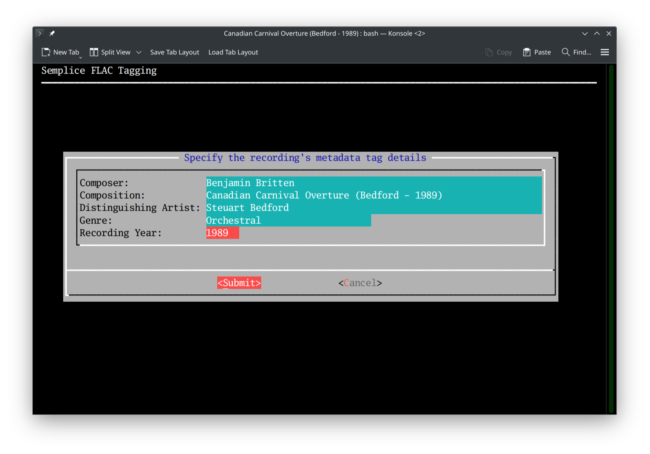 ...where Composer, Composition, Distinguishing Artist, Genre and Recording Year can all be specified in one go. After that, you get to specify the entire cast and crew representing the performing artists for this recording, followed by track-specific titles, such as:
...where Composer, Composition, Distinguishing Artist, Genre and Recording Year can all be specified in one go. After that, you get to specify the entire cast and crew representing the performing artists for this recording, followed by track-specific titles, such as:
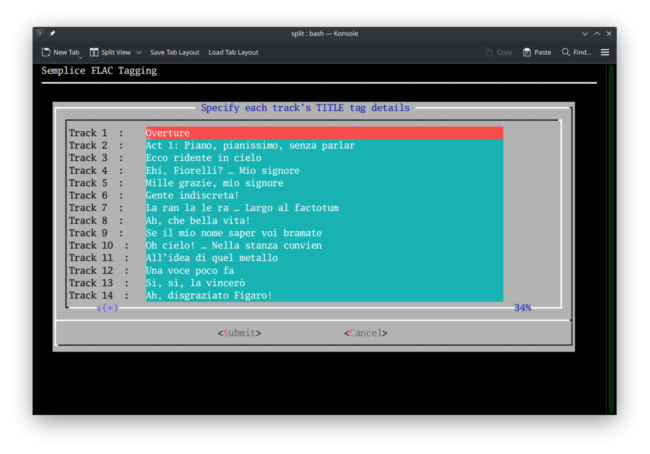 When you've supplied all the appropriate metadata, Semplice then, as part of auto-tagging, re-numbers all the tracks starting from 1 and also embeds any cover art that it finds in the same folder as the FLACs, squaring up and resizing the artwork if it needs to.
When you've supplied all the appropriate metadata, Semplice then, as part of auto-tagging, re-numbers all the tracks starting from 1 and also embeds any cover art that it finds in the same folder as the FLACs, squaring up and resizing the artwork if it needs to.
Manual tagging achieves much the same thing but takes five menu options to do so! Each of the Tagging menu, Options 2 to 6 gives direct access to one of the tagging forms that the auto-tagging wizard makes you step through to reach. Manual v. Auto tagging is not an either/or proposition, however: the two complement each other nicely. The auto-tagging wizard gets things mostly right, most of the time, and in a way that ensures you don't forget to supply crucial bits of information. The manual tagging options let you swiftly edit or correct previous tagging efforts, or to achieve particular tagging results that the auto-wizard isn't designed to achieve. Use both approaches interchangeably, therefore.
4.0 Tagging in Detail...
So now you know what data Semplice's tagging options prompt for and where it saves it inside each FLAC. You also know the difference between auto and manual tagging methods. With all that in mind, here are links to detailed walk-throughs of the auto and manual tagging menu options, plus some other menu options not directly related to tagging at all:
|[Back to Front Page]|[Ripping Standard CDs]|[Ripping SACDs]|[All About SuperFLACs]|[Volume Boosting]|[Audio Codec Conversions]|